VLC Media Player to Convert Videos
 VLC is a great media player that is commonly used today. Most users
use VLC to play varieties of media files & discs, but it has more
functions than that.
VLC is a great media player that is commonly used today. Most users
use VLC to play varieties of media files & discs, but it has more
functions than that.VLC media player can also be use as a free video converter without any hassle. Today, I want to share the easiest way to convert a video file format to another using VLC.
How to Use VLC as Video Converter
1. Launch VLC media player and then click on Media ==> Convert/Save.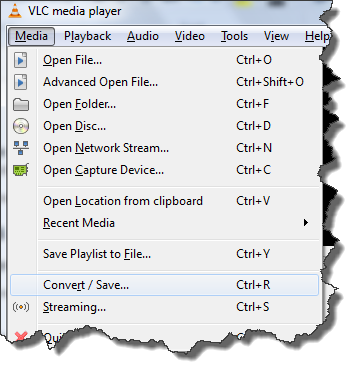
2. Now click on the Add button to select the media file you want to convert and then click on Convert/Save button.
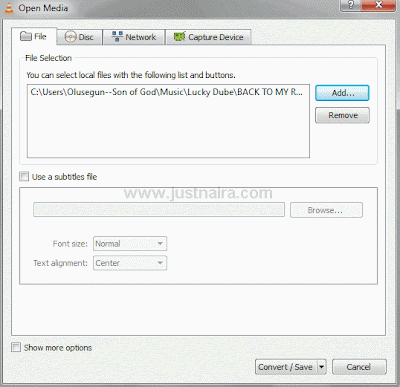
3. Finally, select the destination folder where you want the converted file to be saved to, give the file a desired file name, select the video profile you wish to convert the file to and click on the Start button.
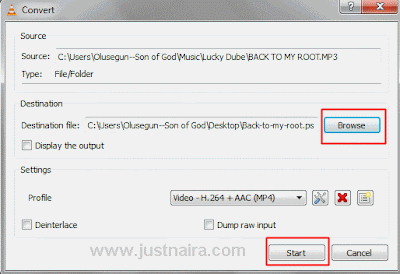
No comments:
Post a Comment