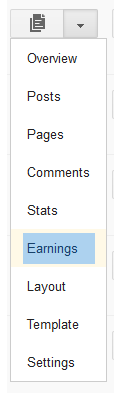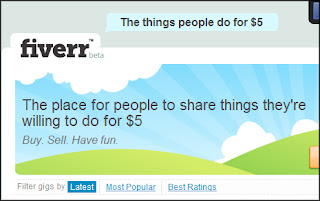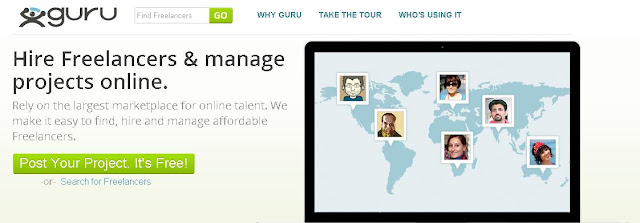Tips To Make Your Blog Popular!
 It is true that the decisions you take in a business initially, decide the future of the entire set up. Talking about blogging specifically,
there are certain tips that you must know, understanding their
significance in boosting your blog’s popularity. It is obvious that once
you plan to be a blogger, you look forward to a huge traffic
following you along with a considerably great revenue been generated.
However, what makes your blog a hit is your attitude towards adopting
the basic requirements of this domain.
The Tips might differ person to person, but after researching for days
and days about what were the magic ingredients that professional
bloggers added in their blogs that are earning in Billions today, Here
is a list of 35 Must follow tips that you need to add in your blogging
career.
It is true that the decisions you take in a business initially, decide the future of the entire set up. Talking about blogging specifically,
there are certain tips that you must know, understanding their
significance in boosting your blog’s popularity. It is obvious that once
you plan to be a blogger, you look forward to a huge traffic
following you along with a considerably great revenue been generated.
However, what makes your blog a hit is your attitude towards adopting
the basic requirements of this domain.
The Tips might differ person to person, but after researching for days
and days about what were the magic ingredients that professional
bloggers added in their blogs that are earning in Billions today, Here
is a list of 35 Must follow tips that you need to add in your blogging
career.1) Attractive Blog Name
Choose an eye-catching blog name that makes sense enough to let people know about your domain and follow it.
2) Blog Layout
The better the blog layout would be, the more traffic it would attract.
Keep background colors light, giving it a decent look? Make things
easier to understand for your readers.
3) An Exclusive Logo
You have chosen blogging as your business, right? You need to have an exclusive logo that will become your blog’s identity.
4) Post Regularly
Good Blogs show regularity in posting their articles. This keeps your visitor attached to you and ensures consistent traffic.
5) Share Quality Content
There are thousands of sites having same niche as yours, what makes you
better than them is the quality content. Give your writing, your own
shade with an interesting touch.
6) Post Length
 An
ideal length of a post is in between 700- 1500 words, depending on the
nature of post. Do not write lesser than 700, as Google penalize blogs
for that severely. The post can be as long as you wish to, but lengthy
posts make readers lose their interest in it.
An
ideal length of a post is in between 700- 1500 words, depending on the
nature of post. Do not write lesser than 700, as Google penalize blogs
for that severely. The post can be as long as you wish to, but lengthy
posts make readers lose their interest in it.7) Choose a Good Intro Image
An effective, self-explanatory image is essential for your post to become a hit. Choose high quality, relevant images.
8) Your own Screenshots Only
Many bloggers copy paste images in tutorial posts, which is a disaster
thing to do. Always use your own screenshots while telling your viewers
how to do something. This increases your credibility.
9) Recheck Your post
Being a human, it’s natural to make mistakes while typing. Check your
articles before publishing for grammatical and spelling mistakes. This
is what we call proofreading.
10) Easy navigation
Keep your blog simple for your visitors, providing them a simple navigation on your blog.
11) Show Your Creativity
Having many blogs in same niche, you need to add your creativity in your
articles so that it takes you a level ahead than other bloggers.
12) Keep your Readers Involved
It is interrelated to point 11, the more creative you’d be, and the more
interest your readers would show in your articles, decreasing the
bounce rate of your blog.
13) Interact with your Readers
Keep a check of all the comments made by your visitors. Appreciate them for staying connected and answer their queries, if any.
14) Comment on other blogs
It’s no more a matter of prestige; you need to mingle well within other
social circles to increase your traffic. Visit different blogs and tell
on that platform about your existence.
15) Get Advertisements
In order to survive, getting advertisements is necessary. Use Google adwords to earn via pay per click advertising options.
16) List posts
This is what we have been doing on SEM, create list posts, it brings huge traffic!
17) Contests
Value your readers always. Start contests, polls and such activities on your blog to keep your readers active.
18) RSS feeds
19) Newsletter
Issue monthly newspapers to your visitors; sharing all the latest happenings on the blog with them.
20) Write SEO Friendly Content
Researching on how to write a SEO friendly article can really help in making your blog popular.
21) Make Your Blog your Identity
I’m sure all of you are well aware of e-mail signature. Write your blog name and url of your blog in email signatures.
22) Correct Your Fellow Bloggers
Be a good observer on different blogs and let the owner know about any
mistake or error that might occur on a blog. Keep your tone polite and
do not try to act smart.
23) Share on Facebook
Sharing your posts on Facebook Groups and Pages can make your posts, a hit.
24) Share it on Twitter
Twitter is a great social networking site to attract traffic from
western countries. Majority of the users are from west and publicizing
your post in twitter can attract those users to become your readers.
25) Allow Links in Comments
The real bloggers have actually got no interest in coming to your blog
all the way and read your articles only out of good will. In fact, they
are themselves looking for opportunities on your blog to introduce their
work. Allowing bloggers to leave their links in their comments will
give them a reason to come to your blog again and again, increasing your
traffic.
26) Maintain decency
It is a pity that sometimes bloggers fail badly to respect their
profession and use their blog more than an informative platform and use
it unethically. As a blogger, you need to earn some respect through the
way you address your readers, and its only then that people actually
start respecting your blog.
27)Use Keywords
Using keywords in your posts keeps you and Search engines happy at the
same time. Always try to play with keywords of the post to get more page
views, further increasing your earnings.
28) Give Value to your Headlines
Your selection for titles of the post is the most important thing when
it comes to your creativity. This was one of those things that I used to
find really difficult, initially. Your readers Judge the entire post
with the title; always try to keep simple and straight forward titles.
29) Keep Updating the Blog
If you aim high for your blog and do not want it to become outdated just like iGoogle,
then keep upgrading it to ensure that your blog meets up the changing
demands of readers. Changing blog design once in six months can also be a
good decision.
30) Keep Drafts ready
As a blogger its your responsibility to ensure the regular posting on
your blog. However as blogging is an entrepreneurship business, where
you are answerable to nobody, there are wide chances that you might skip
your postings due to some other engagements. Therefore keep your 5
posts saved in drafts at minimum always. Make sure that the posts you
choose to save as drafts have a timeless effect in them, the posts that
can be published in all scenarios, like How-to posts, Best tips, etc.
31) Easy to read Fonts.
Blogs owning a lucida Handwriting font might give it an unprofessional
look for sure. Keep your Font style and size readable for your readers.
32) Give a strong competition
There is always an unsaid war going on in between you and bloggers,
writing for same niche. Try to give a tough time to them with your
skills that are needed to be polished further with your each post!
33) Set an Inspiration
Having an inspiration in life is really a motivating thing and if you
have no ideal personalities, then better start searching them. Reading
about great people, here, blogs will always create a feeling to follow
similar footsteps to reach on similar levels of success.
34) Be Yourself
This tip is given by almost all the bloggers who share tutorials on
similar topics, that is the reason; I have listed this too common tip
here. Being yourself mean that you should never place a wrong impact on
your readers about either you or your knowledge. Become the master of
your domain and do not fake about things you hardly know!
35) Never Give Up
Your one post cannot decide about your efficiency, it is just like some
days are not meant for you. As a blogger, I m a living witness of it!
What happen actually is the frequency of your readers and yours do not
match at times; your readers, having a complete freedom of speech do not
think once giving you a bad comment. But this is the point you need to
check your post views. The post itself made it in attracting enough
traffic that few of them dislike it. Although that feeling is pathetic,
still keep your spirits high and start working on the next post, hoping
to have some better results. You will see, soon things will start
working out.
That was all for now, hope that these tips turn out to beneficial for you in your blogging career.
 Dynamic Views are 7 different flavors of interactive layouts that blogger introduced last year.
The team is working hard to introduce new widgets and features that may
support Dynamic Views (DV) Templates. In today's tutorial we will learn
how to integrate Adsense Ad units inside these templates. Ad units
which are supported at present are 728 X 90 Leaderboard and 160 x 1600 wide skyscraper.
Both these ad formats are high performance Ads which gives impressive
returns because the click through rate for them is high. Since
HTML/JavaScript can not be used yet in Dynamic views therefore if you
try to embed AdSense Code into your layout you wont be able to see any
ads on the blog. There is a dynamic approach required in order to
display ads on your blog posts. Lets get to work now!
Dynamic Views are 7 different flavors of interactive layouts that blogger introduced last year.
The team is working hard to introduce new widgets and features that may
support Dynamic Views (DV) Templates. In today's tutorial we will learn
how to integrate Adsense Ad units inside these templates. Ad units
which are supported at present are 728 X 90 Leaderboard and 160 x 1600 wide skyscraper.
Both these ad formats are high performance Ads which gives impressive
returns because the click through rate for them is high. Since
HTML/JavaScript can not be used yet in Dynamic views therefore if you
try to embed AdSense Code into your layout you wont be able to see any
ads on the blog. There is a dynamic approach required in order to
display ads on your blog posts. Lets get to work now!